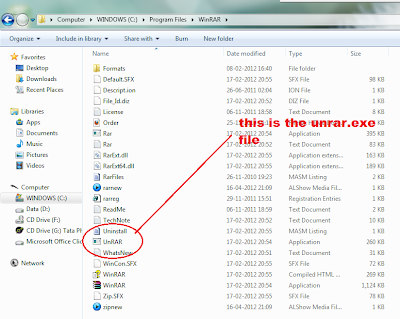
How to extract files from an archive with command line functions or from cmd
well if this is your question your answer is not far
first lets consider a universal utility like winrar and use its command line application
this application is called unrar.exe and is located inside the installation folder of winrar
now to get a list of functions(for advanced users) just drag it to a cmd screen
now open notepad and type the following instructions :
1) type the following and save it as .bat
@echo off
cls
title what ever u want as a title enter here
cls
Unrar.exe
Unrar x test.rar
pause
cls
exit
EXPLANATION
@echo off - this removes the location from where each line is being executed
cls - clears the screen
title - displays the title on the title bar of the cmd window
Unrar.exe - is the command line application of winrar
Unrar x test.rar - extracts a archive called test.rar to the current directory
make sure your unrar.exe is in the same folder as your rar file
pause - self explanatory
exit - quits cmd
Thanks for seeing this please post ur comments below


thanks i successfully extracted my zip file!
ReplyDeleteNo Prob
DeleteWow its a nice post
ReplyDeletePlz put some more imformative ones
thanks man it worked
ReplyDeletecan u blog on how to create setup files!
no prob man just wait for a few days!
Delete:-)
thanks for your comment